Transcribe M4A Free Online
Convert M4A audio files to text instantly. Perfect for iPhone voice memos, Apple recordings, podcasts. Fast, accurate M4A transcription optimized for AAC audio.
Convert M4A audio files to text instantly. Perfect for iPhone voice memos, Apple recordings, podcasts. Fast, accurate M4A transcription optimized for AAC audio.
Upload your M4A audio from iPhone, Mac, or any Apple device and get accurate transcripts optimized for AAC encoding.
iPhone's Voice Memos app records in M4A format. Our AI transcribes iPhone voice memos instantly, turning quick audio notes into searchable text. Perfect for students recording lectures, professionals capturing ideas, or anyone using iPhone's built-in recorder for daily voice notes.


Apple's GarageBand and Logic Pro export podcasts as M4A files. Our AI transcribes M4A podcast recordings with speaker detection, creating show notes and SEO content. Perfect for podcasters in the Apple ecosystem who need transcripts from M4A audio files.
Apple Music and iTunes use M4A for audio storage. Transcribe M4A music files to extract lyrics, vocals, and spoken content. Perfect for music students, DJs, and content creators working with M4A audio from the Apple ecosystem.


Zoom can save recordings as M4A audio files. Our AI transcribes Zoom M4A recordings with multi-speaker identification, creating meeting minutes and action items. Perfect for Mac users who record Zoom meetings in M4A format for compatibility with Apple devices.
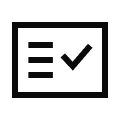
M4A uses AAC encoding for efficient compression. Our AI is optimized for AAC, delivering accurate transcripts from M4A files.

Seamless support for M4A files from iPhone, iPad, and Mac. Upload directly from Apple devices without conversion.
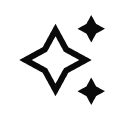
Works perfectly with M4A files from Voice Memos, GarageBand, Logic Pro, iTunes, and all Apple recording apps.

Preserves M4A metadata and tags, making it easy to organize and reference transcribed files from your library.
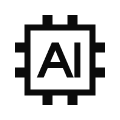
M4A's superior AAC compression maintains audio quality, enabling our AI to achieve 97-99% transcription accuracy.
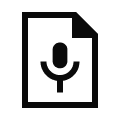
Handles M4A files at any AAC bitrate from 64kbps to 320kbps. Works with both CBR and VBR encoding.
Upload your M4A file to Clean Audio. Our AI automatically transcribes all speech from the M4A audio, whether it's from iPhone, Mac, or any AAC source.
Yes! iPhone Voice Memos save as M4A. Upload directly from your iPhone and get instant accurate transcription of your voice notes.
Yes, we can transcribe M4A files from Apple Music, iTunes, or any Apple audio source, extracting vocals and spoken content.
Absolutely! GarageBand exports as M4A. Upload your podcast recordings, music projects, or voice-overs for accurate transcription.
M4A uses AAC encoding which often provides better quality than MP3 at similar file sizes. Both formats transcribe accurately, but M4A may yield slightly better results.
We can only transcribe unprotected M4A files. DRM-protected M4A files from iTunes Store cannot be transcribed due to copyright protection.
Our AI handles M4A files at any AAC bitrate (64-320kbps). Higher bitrates provide slightly better accuracy, but we transcribe lower bitrates effectively too.
Most M4A files are transcribed in 2-4 minutes regardless of length. Our AI processes M4A's efficient AAC encoding quickly.
Yes! Zoom can save recordings as M4A. Upload your Zoom M4A files and get transcripts with speaker identification and meeting notes.
Absolutely. Upload M4A files from QuickTime, Logic Pro, Voice Memos, or any Mac recording app for accurate transcription.
Yes, access Clean Audio from your iPhone browser and upload M4A files directly from Voice Memos or Files app.
Yes, all M4A files are encrypted during upload and processing. Files are automatically deleted within 24 hours for your privacy.




