Transcribe MOV Free Online
Convert MOV videos to text and subtitles instantly. Perfect for iPhone videos, QuickTime recordings, Final Cut Pro. Fast, accurate MOV transcription for Apple devices.
Convert MOV videos to text and subtitles instantly. Perfect for iPhone videos, QuickTime recordings, Final Cut Pro. Fast, accurate MOV transcription for Apple devices.
Upload your MOV video from iPhone, Mac, or professional cameras and get accurate transcripts with subtitle generation.
iPhone records videos in MOV format. Our AI transcribes iPhone MOV videos, capturing conversations, voiceovers, and on-the-go recordings. Perfect for content creators shooting on iPhone, journalists conducting mobile interviews, or anyone documenting moments with Apple devices.


Mac's QuickTime Player records screencasts as MOV files. Transcribe QuickTime MOV recordings to create tutorial documentation, software demos, and training materials. Perfect for Mac users creating instructional content, product demos, and educational screen captures.
Final Cut Pro uses MOV as its native format. Transcribe MOV video projects to create subtitles, closed captions, and searchable archives. Perfect for video editors adding accessibility, content creators optimizing for SEO, and filmmakers creating subtitle tracks.


Professional cameras from Canon, Sony, and Panasonic record in MOV. Transcribe professional MOV footage for documentary transcripts, interview extraction, and production notes. Perfect for filmmakers, videographers, and production teams needing accurate transcripts from camera originals.
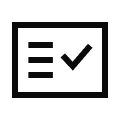
Native support for MOV's QuickTime container format with all video codecs (H.264, ProRes, etc.) and audio formats.

Perfect for MOV files from iPhone, iPad, Mac, and all Apple devices. No conversion needed from Apple ecosystem.
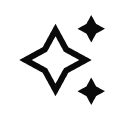
Handles MOV files with ProRes codec from professional cameras and Final Cut Pro for maximum quality transcription.

Supports MOV files with multiple audio tracks, transcribing primary dialogue track for professional productions.
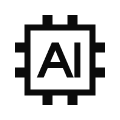
Process MOV files at any resolution from iPhone 1080p to 4K and 8K cinema cameras without quality loss.
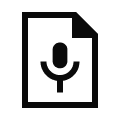
Creates perfectly timed SRT/VTT subtitles from MOV videos for Final Cut Pro, Premiere Pro, and video platforms.
Upload your MOV video to Clean Audio. Our AI automatically extracts audio and transcribes all speech from your QuickTime MOV file.
Yes! iPhone records in MOV format. Upload your iPhone videos directly and get accurate transcripts of all spoken content.
Perfect for QuickTime! Upload Mac screen recording MOV files and get transcripts of voiceovers, tutorials, and demonstrations.
Yes! We create SRT and VTT subtitle files from MOV videos with perfect synchronization for Final Cut Pro and video editors.
Absolutely. Final Cut Pro uses MOV natively. Upload your project MOV files and get transcripts for subtitles and accessibility.
Yes, we support ProRes codec in MOV files from professional cameras and Final Cut Pro for high-quality transcription.
Yes, we transcribe MOV files from Canon, Sony, Panasonic, and all professional cinema cameras that record in QuickTime format.
Most MOV files are transcribed in 3-7 minutes regardless of length. Our AI processes QuickTime MOV efficiently.
Yes, we process MOV files at any resolution from 1080p to 4K and 8K. Video resolution doesn't affect transcription quality.
Yes, MOV files with multiple audio tracks are supported. We transcribe the primary dialogue track automatically.
Yes, access Clean Audio from iPhone Safari and upload MOV videos directly from your Photos app or Files.
Yes, all MOV files are encrypted during upload and processing. Videos are automatically deleted within 24 hours for your privacy.




