Transcribe Video to Text Free Online
Extract accurate text transcripts from any video automatically. Turn YouTube videos, lectures, interviews, and content into searchable text and subtitles. Fast, secure, and powered by AI.
Extract accurate text transcripts from any video automatically. Turn YouTube videos, lectures, interviews, and content into searchable text and subtitles. Fast, secure, and powered by AI.
No complex software needed. Upload your video or paste a URL, and our AI handles the rest.
Turn your YouTube videos into SEO-friendly blog posts, show notes, and social media content. Our AI transcribes your videos with 99% accuracy, capturing every word, joke, and key insight. Automatically generate video descriptions, timestamps, and searchable content that helps your channel grow.


Make your educational videos accessible to all learners. Transcribe course videos, tutorials, and webinars into searchable text and accurate subtitles. Students can search for specific topics, review key concepts at their own pace, and access content in their preferred format—boosting engagement and completion rates.
Transform corporate videos, product demos, and training materials into accessible, searchable content. Generate accurate transcripts for compliance documentation, create multilingual subtitles for global teams, and repurpose video content into documentation, guides, and knowledge base articles.


Boost your social media reach with automatic video transcription. Generate captions for Instagram Reels, TikTok videos, Facebook posts, and LinkedIn content. Increase engagement by 80% with accurate captions that make your videos accessible and watchable without sound.
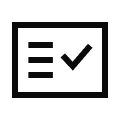
Transcribe any video format including MP4, AVI, MOV, MKV, WMV, FLV, WEBM, and more. Our AI handles all codecs and resolutions automatically.

Paste any YouTube, Vimeo, or video URL and get instant transcription. No need to download videos—just paste the link and transcribe.
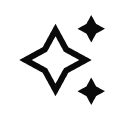
Automatically create perfectly timed SRT and VTT subtitle files from your videos. Ideal for video editors and content creators.

Our AI identifies and labels different speakers in your video, making interview and panel discussion transcripts clear and organized.
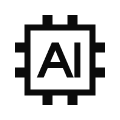
Transcribe videos in 95+ languages including English, Spanish, French, German, Mandarin, Japanese, Korean, Arabic, Hindi, and more.
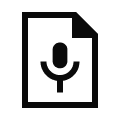
Your videos are encrypted during upload and processing. Files are automatically deleted after transcription to protect your privacy.
You can upload audio files (MP3, WAV, AAC), video files (MP4, AVI, MOV), and images (JPG, PNG, GIF, PDF, screenshots).
Content is only processed to complete your transcription request. Your data is not used to train AI models. Files are processed securely and deleted by third-party processors within 30 days.
Yes, Clean Audio Transcribe supports transcription in over 50 languages, making it suitable for international users and multilingual teams.
You can explore our blog post on Clean Audio Transcribe for insights into its capabilities. We also recommend checking out our detailed FAQ article to get the most out of your experience.
Yes, Clean Audio Transcribe makes it easy to transcribe Zoom meetings. You can upload your recorded Zoom audio or video files—formats like MP4, M4A, and more are fully supported. Alternatively, you can use our built-in browser tab recording feature to capture the meeting live as it happens, then instantly transcribe it—no need to wait for Zoom to export a file.
Yes, Clean Audio Transcribe supports handwriting recognition. You can upload handwritten notes as images or PDFs, and our AI will convert them into editable, searchable text. It works well with clear cursive or printed handwriting and supports multiple languages.
Clean Audio Transcribe uses state-of-the-art speech recognition models designed to handle a wide variety of accents and background noise levels. While the best results come from clear recordings, the AI is trained to distinguish speech even in imperfect conditions—like busy cafés or virtual meetings with poor audio. For optimal results, we recommend using a good microphone and speaking clearly, but don't worry—our AI is impressively resilient in real-world scenarios.
Yes. Clean Audio Transcribe is a great tool for students, researchers, and academics who need to convert spoken content into text. Whether you're recording a university lecture, conducting an in-depth interview, or attending a conference session, you can upload your recordings and receive fast, high-quality transcriptions. Once transcribed, you can use Clean Audio's organization tools—like notebooks, tags, and search to highlight insights, extract quotes, or create summaries. This dramatically reduces the time spent on manual note-taking and improves your academic workflow.
Yes. Clean Audio Transcribe is built to support both individuals and teams. Transcribed notes can be organized into shared notebooks, tagged, and commented on for real-time collaboration. Team members can add highlights, assign follow-up actions, and keep everything aligned in one place. Whether you're recapping a client call, transcribing a product meeting, or documenting brainstorming sessions, Clean Audio Transcribe helps teams stay productive and on the same page.
Yes. Once your transcript is generated, you can use Clean Audio's tools to highlight key text, add tags, insert checklists, and even summarize content manually or with AI support. This makes it easy to transform raw transcription into clean, actionable notes—whether you're capturing key meeting takeaways, outlining next steps, or prepping content for publishing. With Clean Audio, you're not just transcribing—you're turning spoken content into structured knowledge.
Yes. Once your transcript is ready, you can edit it like any note inside Clean Audio. You can highlight text, add tags, organize it into notebooks, or even share it with collaborators. This makes it easy to turn raw transcripts into polished meeting notes, content drafts, or study materials.
Clean Audio supports handwriting recognition in many of the same languages as audio transcription, including English, Spanish, French, German, Italian, Japanese, and more. The accuracy is highest with clear cursive or printed text and works best when the image quality is good.
Absolutely. Every transcript is saved as a note in your Clean Audio account. You can organize it into notebooks, add tags, search by keywords, and even set reminders. It fits seamlessly into your existing workflow—no need to juggle separate transcription and note apps.
Sales teams can upload recordings of discovery calls, demos, or follow-ups for fast and accurate transcription. You can also use our browser tab recording feature to capture live calls from platforms like Zoom, Google Meet, or browser-based dialers—perfect for immediate note generation, CRM updates, and performance review.
No problem. Clean Audio includes a built-in browser tab recorder, so you can capture and transcribe anything playing in your browser—be it a webinar, livestream, or video. Just hit 'Record Tab,' and once you're done, the transcription is ready in seconds. Moreover you can also paste the link from Youtube, Instagram, Facebook, TikTok, Soundcloud and others and automatically transcribe the audio.




