Transcribe OGG Free Online
Convert OGG Vorbis audio files to text instantly. Perfect for gaming voice chat, Linux recordings, open-source audio. Fast, accurate OGG transcription.
Convert OGG Vorbis audio files to text instantly. Perfect for gaming voice chat, Linux recordings, open-source audio. Fast, accurate OGG transcription.
Upload your OGG Vorbis audio from gaming, Linux, or open-source apps and get accurate transcripts.
Games and Discord use OGG for voice chat recordings. Our AI transcribes OGG gaming communications, voice chats, and in-game conversations. Perfect for content creators documenting gameplay, esports teams reviewing strategy discussions, or streamers creating highlight transcripts.


Linux users and open-source enthusiasts prefer OGG for patent-free audio. Transcribe OGG recordings from Audacity, Linux voice recorders, and open-source applications. Perfect for developers, FOSS advocates, and Linux communities documenting technical discussions and presentations.
Wikipedia and Wikimedia use OGG for free, open media. Transcribe OGG audio from Wikimedia Commons, educational resources, and public domain recordings. Perfect for educators, researchers, and wiki contributors creating accessible text versions of audio content.


Internet radio and streaming services archive shows as OGG files. Transcribe OGG podcast archives, radio shows, and streaming content. Perfect for content creators repurposing archived OGG audio into searchable text, blog posts, and accessible content.
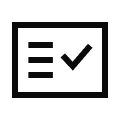
Optimized for OGG Vorbis encoding, handling the open-source codec's characteristics for accurate transcription.

Perfect for OGG files from Audacity, VLC, Firefox, Linux recorders, and all open-source audio applications.
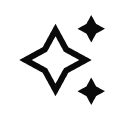
Handles OGG files from Discord, game recordings, voice chat logs, and gaming communication platforms.

Works with OGG at any quality setting from low-bitrate voice chat to high-quality music recordings.
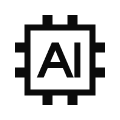
Transcribe OGG files from Windows, macOS, Linux, and mobile without conversion or compatibility issues.
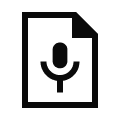
Perfect for transcribing OGG files from Wikimedia, Internet Archive, and public domain audio collections.
Upload your OGG file to Clean Audio. Our AI automatically transcribes all speech from OGG Vorbis audio, perfect for gaming, Linux, and open-source files.
Yes! Discord uses OGG for voice recordings. Upload your Discord OGG files and get accurate transcripts of voice chat and gaming conversations.
Absolutely. Linux systems commonly use OGG. Upload OGG files from Audacity, Gnome Sound Recorder, or any Linux audio app for transcription.
Perfect for gaming! Upload OGG game recordings, in-game voice chat, or streaming archives and get accurate transcripts.
Yes, Wikipedia uses OGG for open audio. Transcribe OGG files from Wikimedia Commons and wiki resources for accessibility and documentation.
Absolutely! Audacity exports as OGG. Upload your Audacity OGG recordings for podcast transcripts, voice-overs, and audio documentation.
We support OGG at all quality settings from Q1 (low-bitrate voice) to Q10 (high-quality music). All Vorbis bitrates work perfectly.
Most OGG files are transcribed in 2-5 minutes regardless of length. Our AI processes Vorbis-encoded audio efficiently.
Yes, many podcast archives use OGG. Upload archived OGG episodes and get transcripts for show notes, SEO, and accessibility.
Absolutely. Firefox supports OGG natively. Upload OGG files from Firefox-based recording extensions for transcription.
Yes, Internet Archive uses OGG for public domain audio. Transcribe historical recordings, speeches, and archived content from OGG files.
Yes, all OGG files are encrypted during upload and processing. Files are automatically deleted within 24 hours for your privacy.




