Transcribe Voice Recording to Text in Minutes
Turn voice memos and audio recordings into accurate text instantly. Perfect for students, professionals, and anyone who captures thoughts by voice. Free, fast, and secure.
Turn voice memos and audio recordings into accurate text instantly. Perfect for students, professionals, and anyone who captures thoughts by voice. Free, fast, and secure.
Upload your voice memo or recording, and our AI converts it to text automatically.
Stop typing—just speak your thoughts. Our AI transcribes voice memos from your phone instantly, turning quick voice notes into organized, searchable text. Perfect for capturing ideas on the go, to-do lists, or sudden inspirations. Never lose a thought again.


Record lectures on your phone and transcribe them effortlessly. Our AI handles professor accents, technical terminology, and classroom background noise. Get searchable study notes from every lecture—perfect for exam prep and review sessions.
Healthcare professionals trust our transcription for medical dictations, patient notes, and clinical observations. Convert voice recordings into formatted medical documentation quickly and accurately. HIPAA-compliant processing ensures patient privacy.


Transform voice-recorded interviews, field notes, and story ideas into text instantly. Our AI preserves the natural flow of speech while creating clean, editable transcripts. Spend less time transcribing, more time writing.
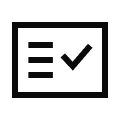
Works with voice recordings from iPhone, Android, and all smartphones. Upload directly from your phone's voice memo app.

Our AI transcribes accurately even with background noise, wind, traffic, or cafe sounds in your voice recordings.
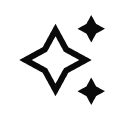
Advanced AI understands diverse accents and speaking styles, ensuring accurate transcription regardless of your accent.

Upload your voice recording and get transcribed text in minutes. No waiting—our AI works faster than real-time playback.
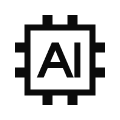
Your voice recordings are encrypted and automatically deleted after transcription. We never store your personal audio files.
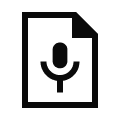
Supports all voice recording formats: M4A, MP3, WAV, AAC, OGG, FLAC, and more from any recording device.
Simply upload your voice recording file to Clean Audio. Our AI will automatically transcribe it to text in minutes. Works with voice memos from any smartphone or recording device.
We support all common voice recording formats including M4A (iPhone voice memos), MP3, WAV, AAC, OGG, FLAC, and more. Any format from smartphones, voice recorders, or apps works perfectly.
Yes! Upload your iPhone voice memo directly (M4A format). Clean Audio automatically transcribes it with high accuracy, perfect for quick notes, reminders, and daily voice recordings.
Absolutely. Upload voice recordings from any Android device or voice recorder app. Clean Audio handles all Android audio formats and transcribes them accurately.
Our AI achieves 95-98% accuracy for clear voice recordings. Accuracy depends on audio quality, speaking clarity, and background noise. Use our noise remover for best results.
Yes, our AI is trained to handle background noise, wind, traffic, and cafe sounds. For optimal results, we recommend using our background noise remover before transcription.
Most voice recordings are transcribed in 2-4 minutes regardless of length. Our AI processes up to 10x faster than real-time playback speed.
Yes, privacy is guaranteed. Voice recordings are encrypted during upload, processed securely, and automatically deleted within 24 hours. We never store or share your audio.
Yes! Clean Audio supports 50+ languages for voice transcription including English, Spanish, French, German, Mandarin, Japanese, Arabic, and many more.
Export your transcription as TXT, DOCX, SRT, or VTT. Use it for notes, documentation, captions, or share with colleagues. Edit directly in our online editor before downloading.
Yes, healthcare professionals use Clean Audio for medical dictation transcription. Our AI handles medical terminology and provides HIPAA-compliant processing for patient privacy.
Yes, our AI is trained on diverse accents and speaking styles worldwide. It accurately transcribes voice recordings regardless of accent, dialect, or speaking pace.




